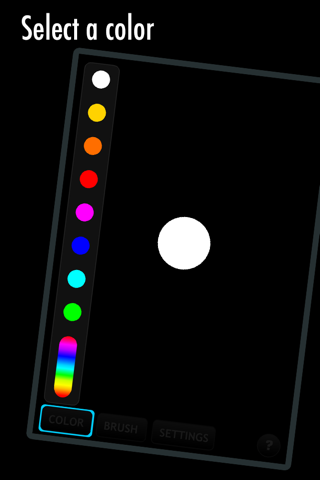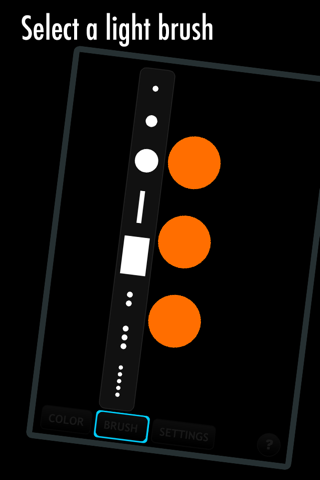Light Paint app for iPhone and iPad
Developer: Martine Carlsen
First release : 30 Nov 2010
App size: 21.12 Mb
THIS APP IS NOT FOR DRAWING OR PAINTING ON THE SCREEN! Its a LIGHT PAINTING app. You "paint" in the air with your iPhone, iPod Touch or iPad instead of a flashlight while taking a photo with your camera shutter set to "Bulb" or a long exposure. Theres an illustrated step-by-step tutorial included in the app. You can also see the online video tutorial here:
http://youtu.be/1xyj3GH2rDM
---
Light Paint is a simple, easy to use light painting app. You simply use your iPhone as a flashlight to create light painting photos, switching between different colors and brush shapes in a single photo.
Colors:
You can choose between 8 static colors or choose "Changing", which loops through all the colors. You can also choose to have the light blink, creating a dotted line when you paint.
Brush shape:
Choose between 3 different sizes of round brushes, a rectangular brush or choose 2, 3 or 5 smaller round brushes to paint with multiple lines.
Instructions:
The app includes a detailed step-by-step tutorial on how to set up your camera and how to use this app.
Latest reviews of Light Paint app for iPhone and iPad
Really good app! I have one point that I dont understand: why dont the light-points use the maximum available space on the display? There is so much space on the borders that could be used for light. Also the bottom line of buttons should disappear to give extra space for the lights. The rest is really well done! Thanks!
Nice app but please blend the Buttons of.
The doesnt even start. iphone 4s, ios 8
Very well done app for Light Painters. I have all the light brush, text paint, photo paint and hologram Light Painting apps for the iPhone. None of the light brush apps are this good and simple to use. Get this before the price goes up.
It works well for what it is trying to accomplish, but I have a few requests/suggestions for an update. 1) The ability to change the colors of the individual dots (you only can change the color of all of them) 2) The ability to change the size of the multiple dots Basically more customization would be great.